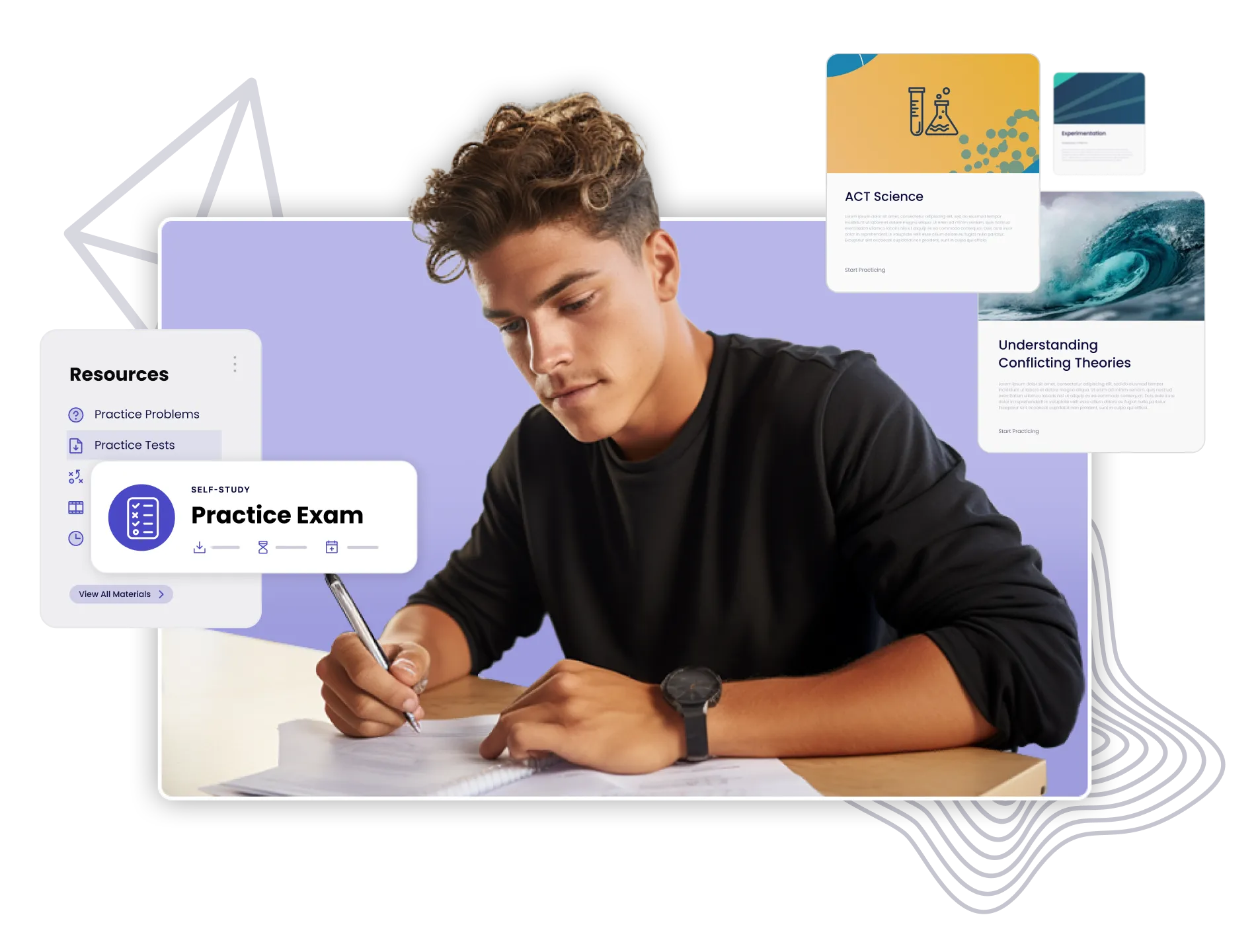How to Run Engaging and Seamless Livestream Classes: A Guide for Instructors

Running a successful livestream class is more than just presenting content; it’s about creating an interactive and smooth experience for students. On the Varsity Tutors’ livestream platform, instructors have access to multiple tools designed to enhance teaching for large groups while keeping students engaged.
Q&A for Structured Interaction
The Q&A panel ensures that all student questions are collected in one organized thread, allowing instructors to focus on addressing inquiries without distractions. This format keeps the class organized, avoiding the chaos of an open chat, where messages can get lost or overlooked.
Use Polls and Emojis for Quick Participation
Polling students allows for quick interaction, even in large groups. However, creating manual polls can slow things down. Instead, try showing poll questions on-screen and asking students to use emojis or type in responses like A/B/C/D. Emojis can also help gauge understanding, keeping participation high without interrupting the flow.
Manage the A/V Delay with Active Wait Time
With a 10-second delay between the instructor's audio/video and what students see, it’s important to keep the lesson moving. Use active wait time to rephrase questions or predict student answers, filling in the gap while waiting for responses.
Screenshare for Dynamic Visuals
By sharing their screens or using a whiteboard, instructors can walk students through complex problems or illustrate concepts in real time. This visual element enhances engagement and makes abstract ideas easier to grasp.
Get the full PDF guide with all the details!