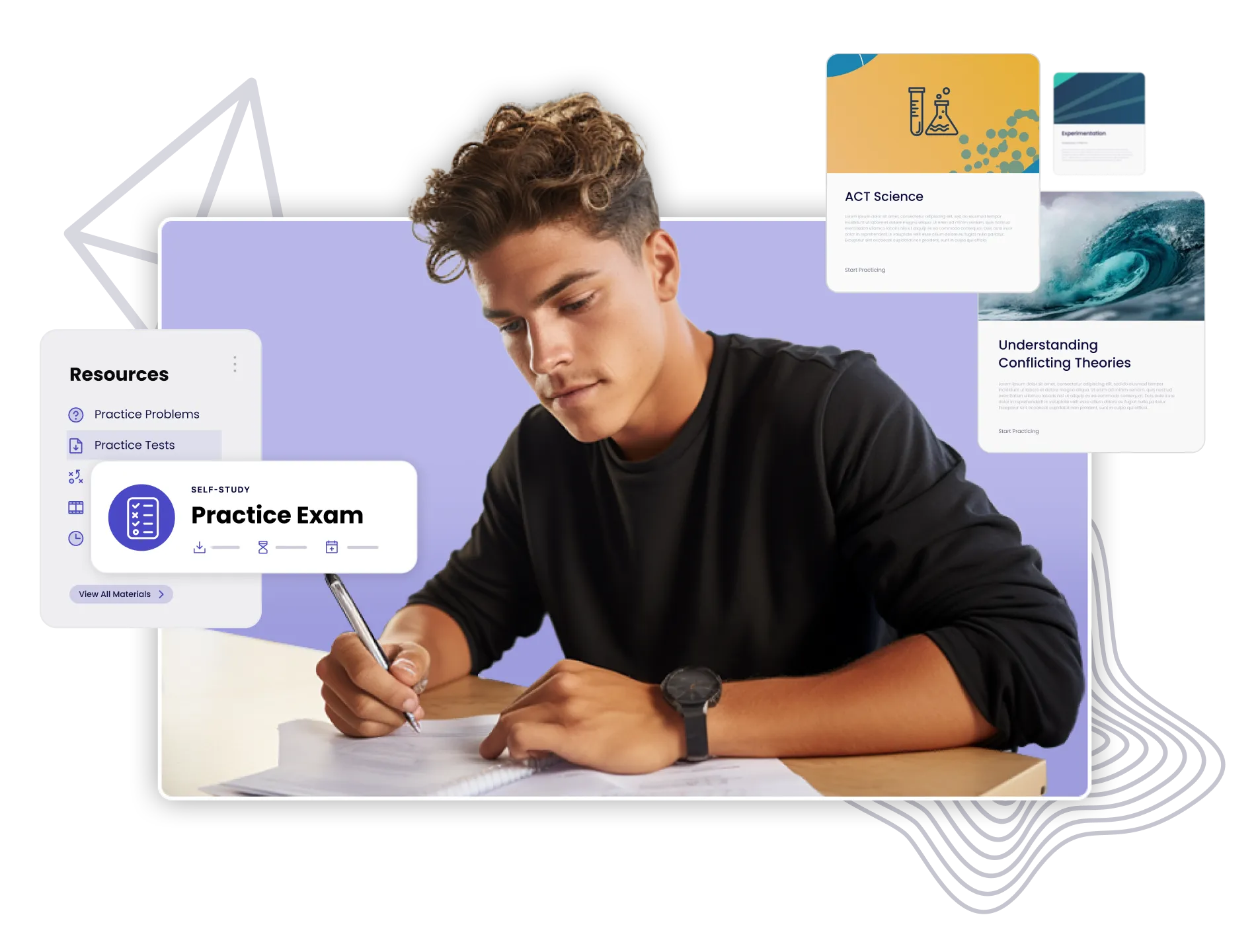Teaching with Screenshares: Creating a Dynamic and Visual Learning Experience

Visuals are a critical component of online learning. The screenshare feature on Varsity Tutors’ livestream platform allows instructors to bring their lessons to life by offering a range of screenshare options.
Sharing Active Screens for Real-Time Problem Solving
Instructors can share their desktops or a specific window, guiding students through live problem-solving or walking them through examples in real-time. This method works particularly well for subjects like math, where step-by-step demonstrations are often necessary.
Annotate Presentations and Files
Another useful feature is the ability to share files or presentations that can be annotated during the lesson. This allows instructors to highlight important points, draw diagrams, or add notes, making their teaching more interactive and dynamic.
Using a Blank Whiteboard for Spontaneous Teaching
For lessons that require flexibility, the blank whiteboard feature offers a space for drawing or annotating. Whether it's creating diagrams, solving math problems, or illustrating abstract concepts, the whiteboard is an excellent tool for visual teaching.
Get the full PDF guide with all the details!