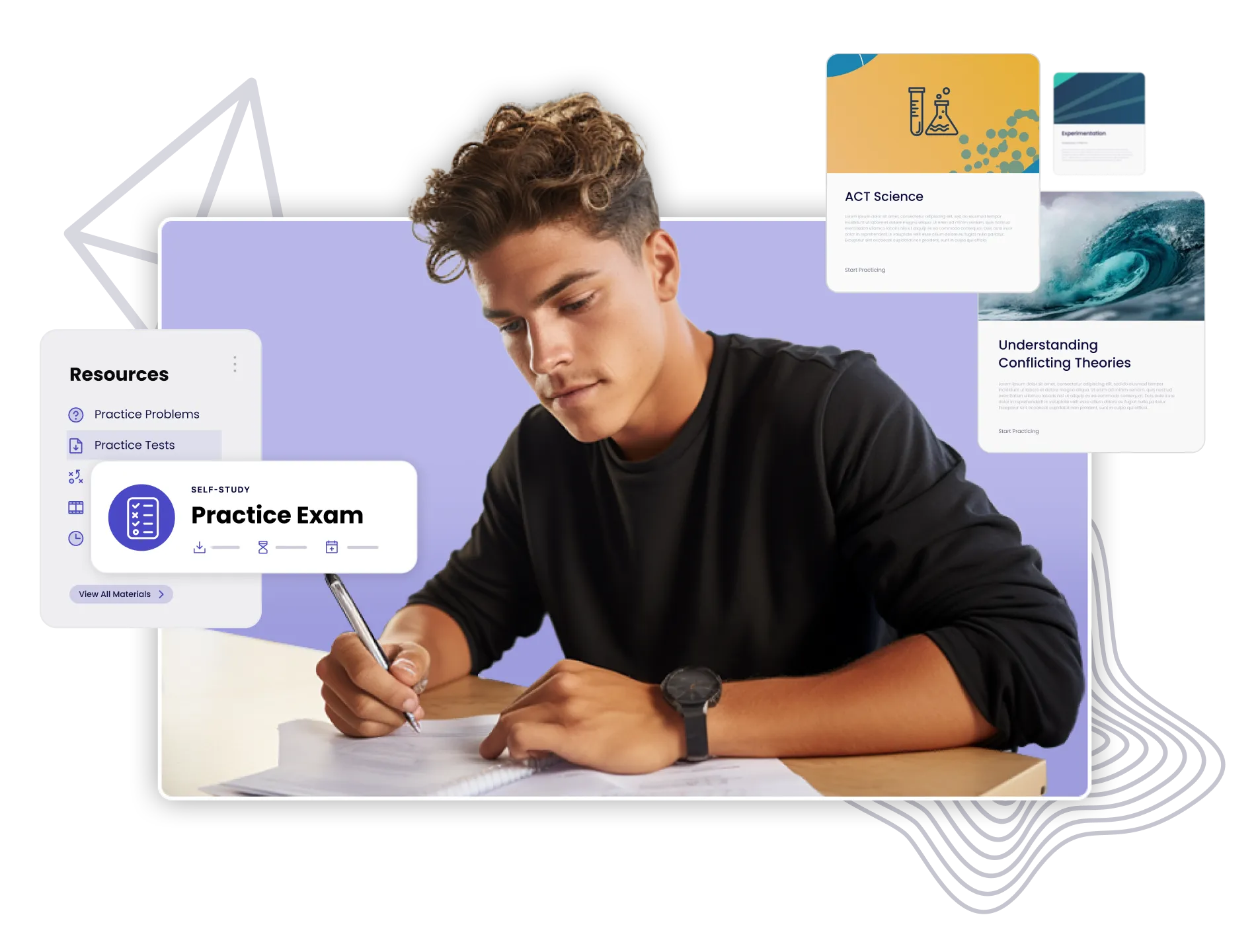How to Handle Audio and Video Delays in Virtual Learning

In online classes, dealing with audio and video delays can be a challenge. Varsity Tutors’ livestream platform uses a 10-second delay between the instructor’s video feed and what students see. Here are some tips to manage this delay effectively:
Use Active Wait Time
Instead of waiting in silence for students to respond, instructors can fill this gap by rephrasing their questions or anticipating student responses. This keeps the lesson flowing while encouraging students to engage without feeling rushed.
Ask Short-Answer or Multiple-Choice Questions
One way to reduce the impact of the delay is to ask short-answer or multiple-choice questions that students can respond to quickly. This reduces dead air and keeps students actively participating without waiting for long responses.
Visual Prompts to Speed Up Engagement
Instructors can display questions or prompts on-screen, allowing students to begin formulating their responses while the question is still being asked. This strategy helps to reduce response time and maintain momentum in the lesson.
Get the full PDF guide with all the details!