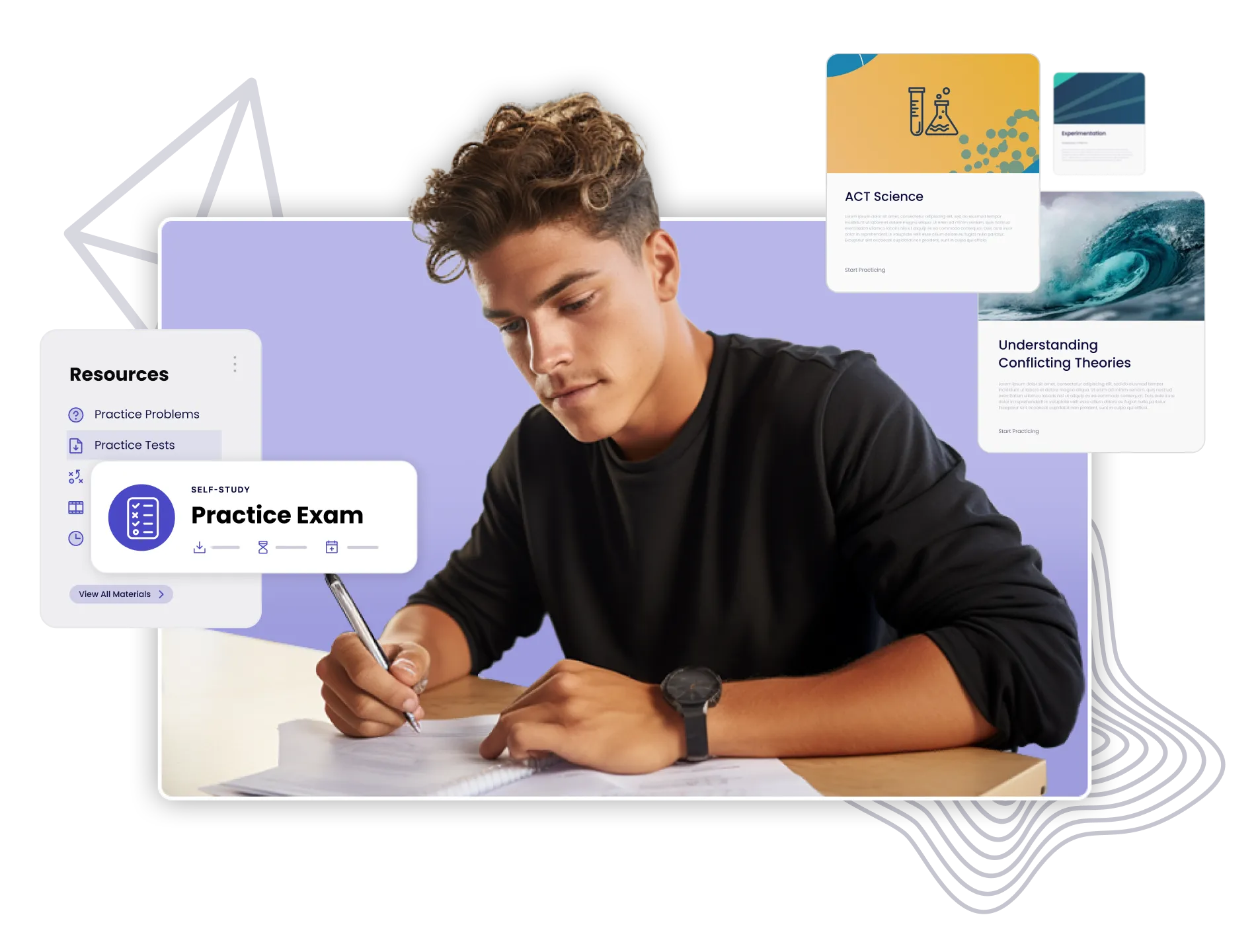Simple Steps to Studio Quality Classes

Students and instructors alike prefer a crisp, distraction-free video feed. Instructors want to look their best and let the lesson be the focal point, and students and families prefer to feel like they're in a classroom, not in a stranger’s home.
For those reasons, instructors have found the following strategies to be helpful in creating a studio-quality experience from their home, office, or classroom. Varsity Tutors has also partnered with a new livestream platform (BigMarker) for the Livestream Class recordings, and we wanted to share with you some of the technical features of the BigMarker platform that are available to you within your Livestream Classes.
1. Minimizing Background Distractions
Students find distracting backgrounds…distracting. A clean, professional background is key to keeping students focused on the lesson. For best results:
Keep It Simple
Focus on One Wall or Backdrop: Using a single wall or backdrop helps avoid crooked lines from corners or open doors, creating a cleaner and more professional appearance on screen.
Reduce Visual Distractions for Better Student Focus
Even well-organized home decor can distract from the lesson. Minimizing off-topic items within view helps keep students’ attention where it belongs—on the material.
Create a Professional Learning Space Behind You
Families expect a learning environment, not a glimpse into someone’s home. Make the space behind you resemble an office or classroom to create a more professional and focused setting.
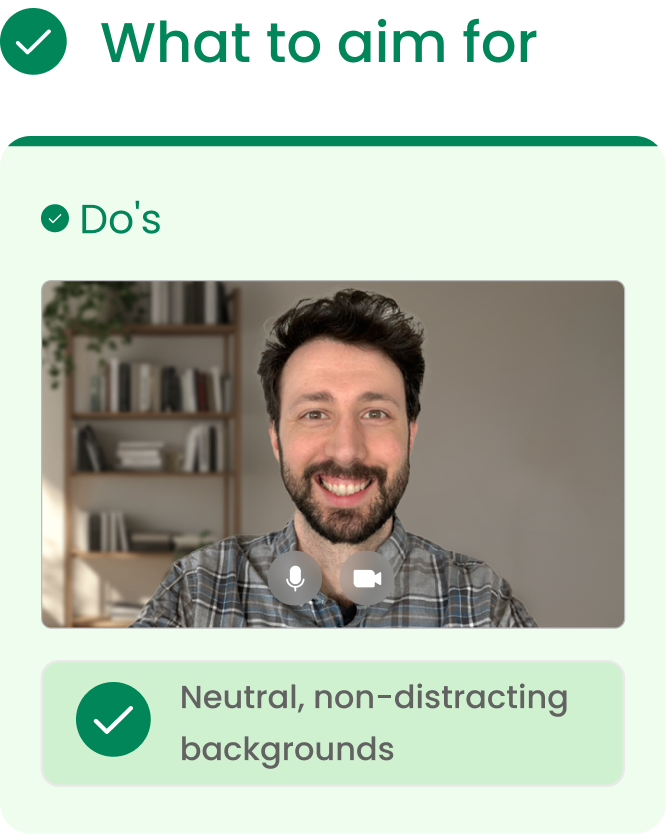
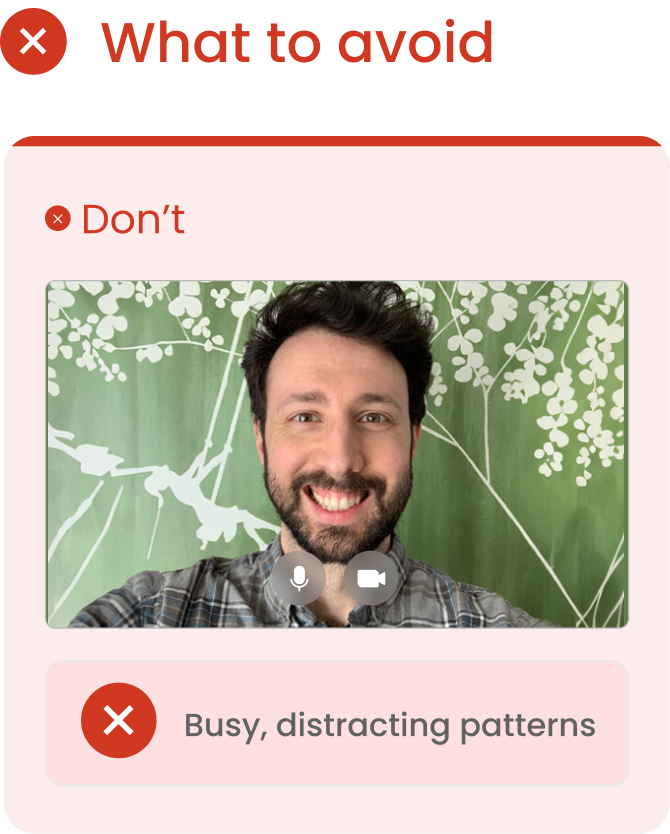
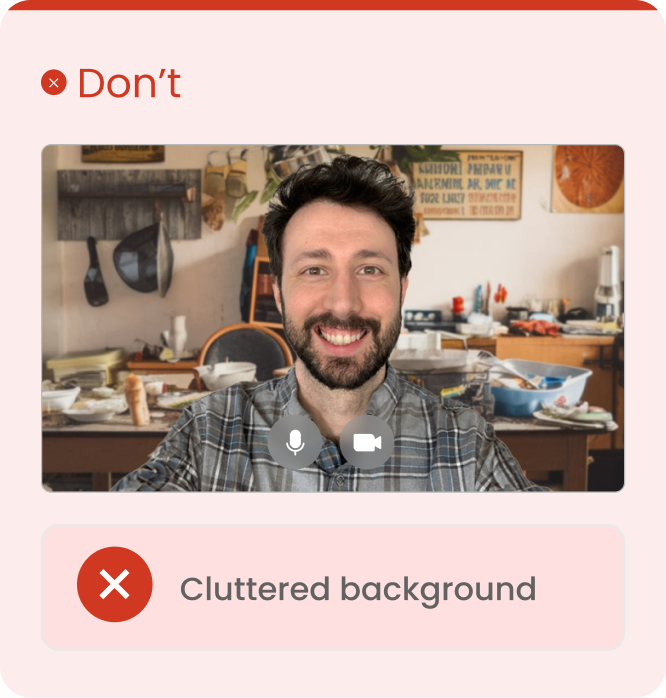
Pro Tip: A blur effect can keep a bookshelf of titles and photos professional without drawing attention away from the lesson. Use this option to create a more focused, neutral background.
2. Using Virtual Backgrounds
Virtual backgrounds can provide a clean, professional look when set up correctly. However, students tend to prefer authentic backgrounds due to common issues with virtual options, like blurred presenter images or disappearing hands. For best results:
Use a Green Screen for Better Results
A green screen creates contrast, helping the software clearly distinguish you from your surroundings. This results in a smoother, more professional appearance.
Optimize Lighting for a Clearer Image
Even lighting reduces shadows and harsh brightness, making your virtual background blend seamlessly. Proper lighting helps ensure the focus stays on you and not any glitches.
Keep Your Software Updated for Optimal Performance
Regularly updating your software ensures you have access to the latest video tools, improving overall performance and delivering a more polished look.
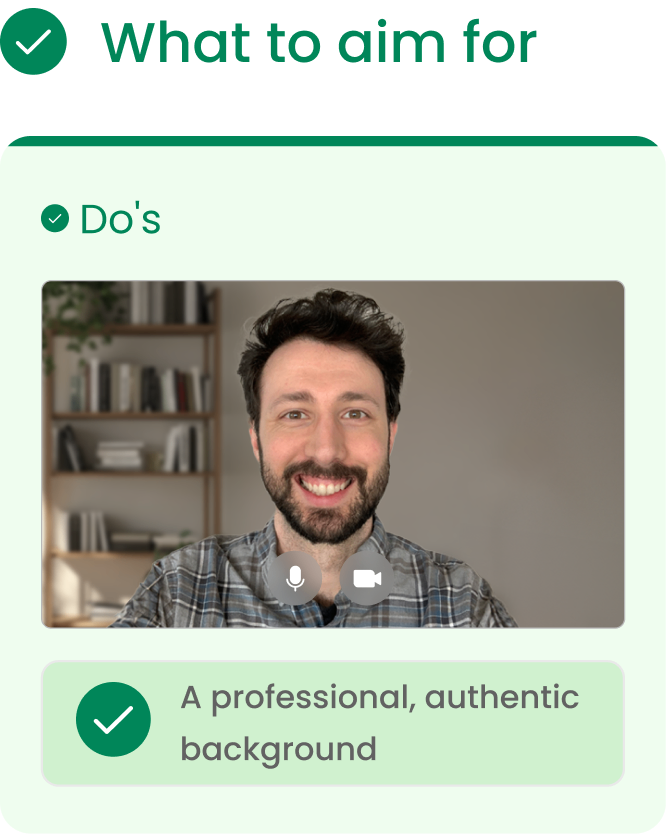
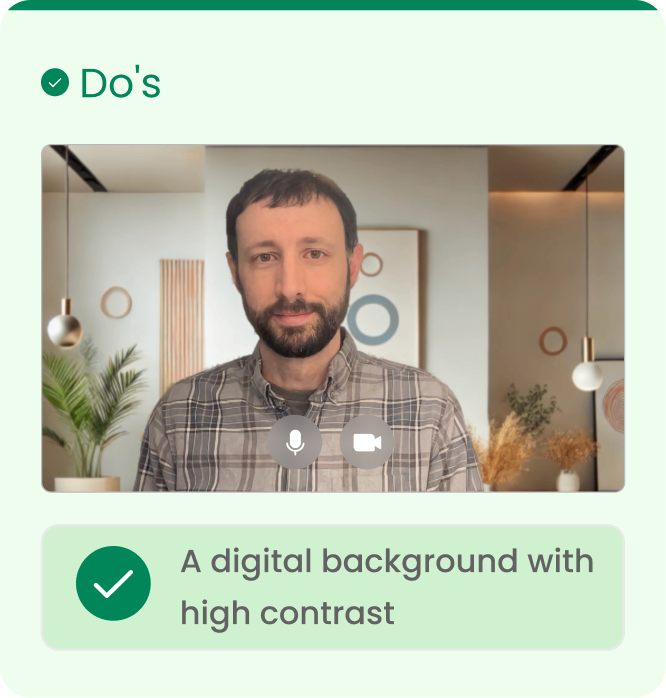
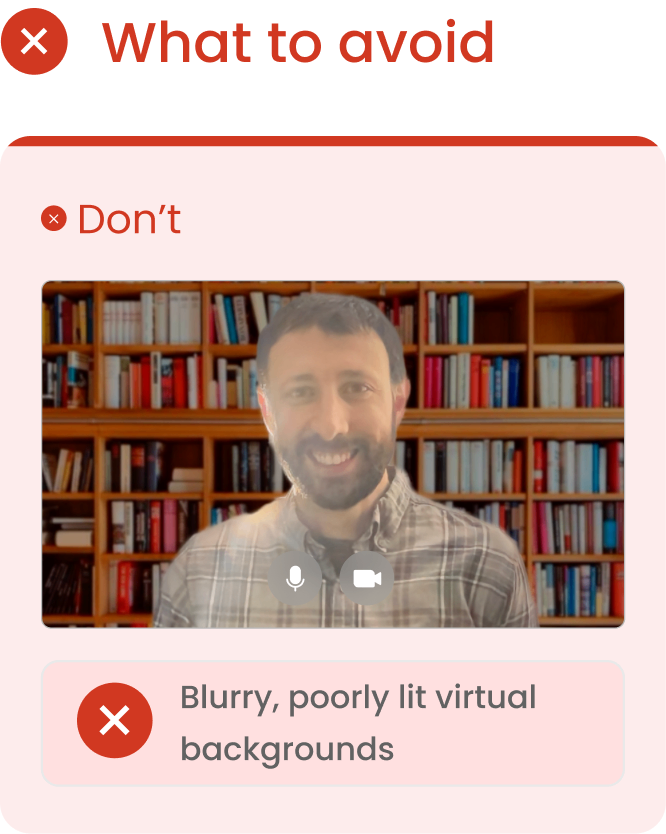

Pro Tip: Mac users can take advantage of high-quality digital backgrounds and studio effects available through the Sequoia operating system. Look for the green FaceTime icon for enhanced streaming options.
3. Essential Lighting Tips
In entertainment, heroes steal the spotlight and villains lurk in the shadows. The same is true for streaming video: students respond far better to a well-lit instructor For best results:
Optimize Your Lighting: Keep Light in Front
For the best lighting, most of the light in the room should shine toward your face. Angling the light can help achieve this while minimizing glare in your eyes.
Prevent Shadows by Angling Your Lighting
Light coming from behind or directly to the side can create harsh shadows, making it harder to see clearly. Position light to avoid this and enhance visibility.
Make Sure Both Sides of Your Face Are Well-Lit
Using a single angled light often leaves one side of your face in shadow. Adding a soft, small light on the opposite side can help balance the lighting and eliminate shadows.
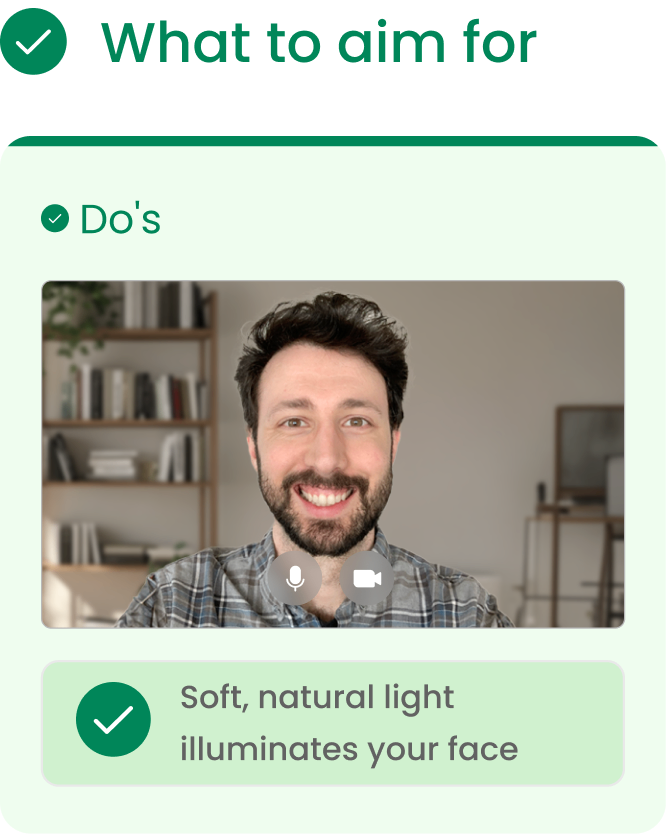
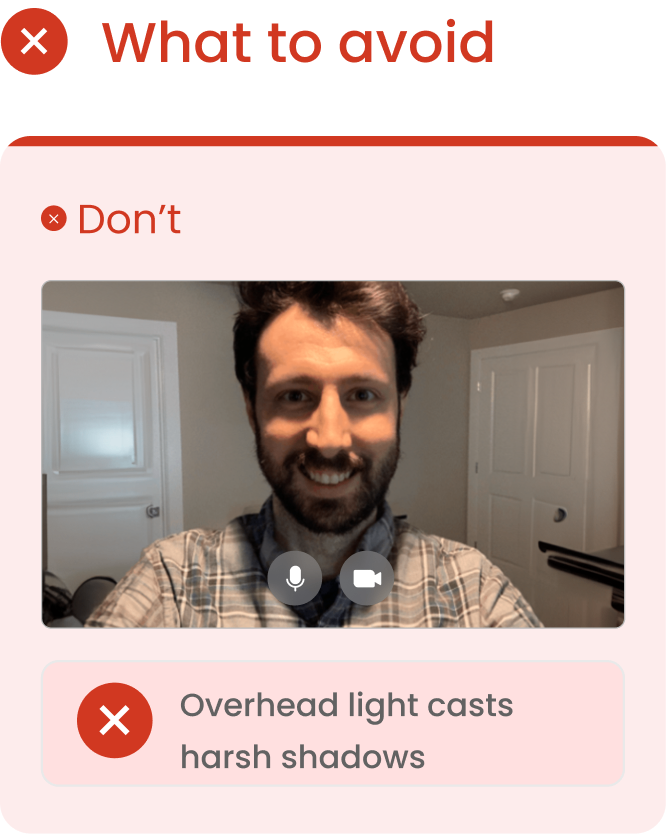
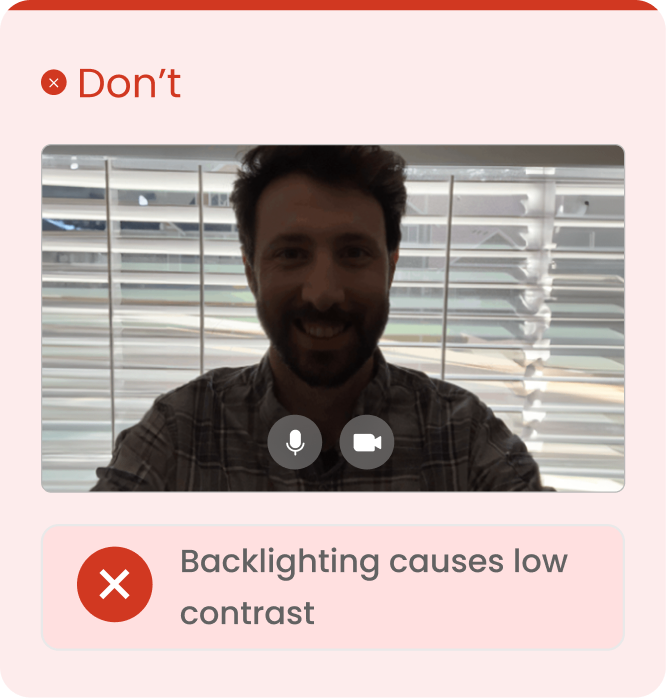

Pro Tip: Livestreamers often use affordable ring lights positioned around their camera for balanced, flattering lighting. This can make a big difference in how clearly you are seen on screen. Click here for a list of all equipment referenced in this guide.
4. Camera Setup for Better Engagement
Students feel most comfortable and connected when they look their instructor directly in the eye. For best results:
Position Your Camera at Eye Level for Natural Eye Contact
When your camera is positioned at eye level, it allows for natural eye contact and prevents awkward, ceiling-focused angles.
Optimize Your Setup with an External Webcam
External webcams offer more flexibility, allowing you to mount them at eye level or place them on a desktop tripod for improved positioning.
Position Your Screen at Eye Level for Better Engagement
By bringing your computer screen closer to camera level, you can view your classroom and teaching resources while naturally maintaining eye contact with your students.
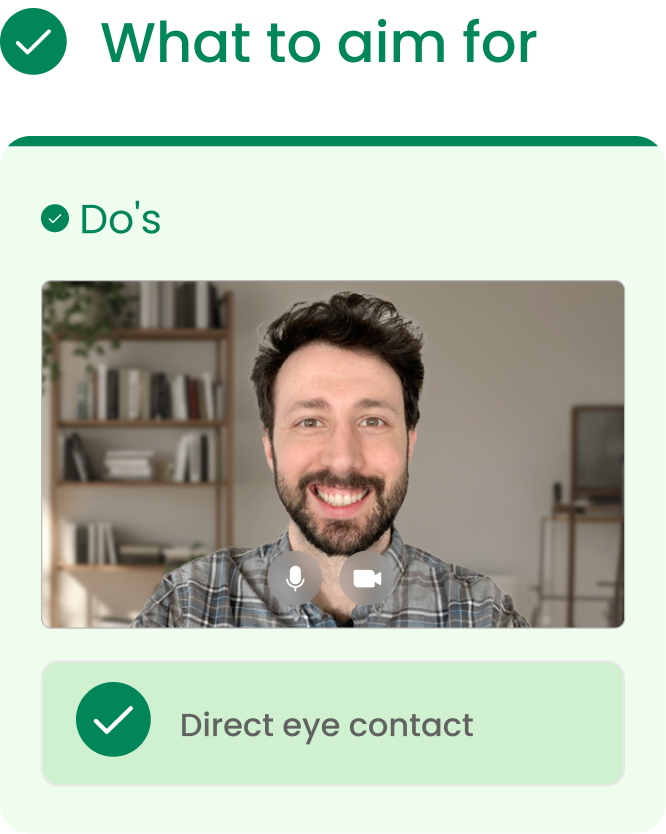
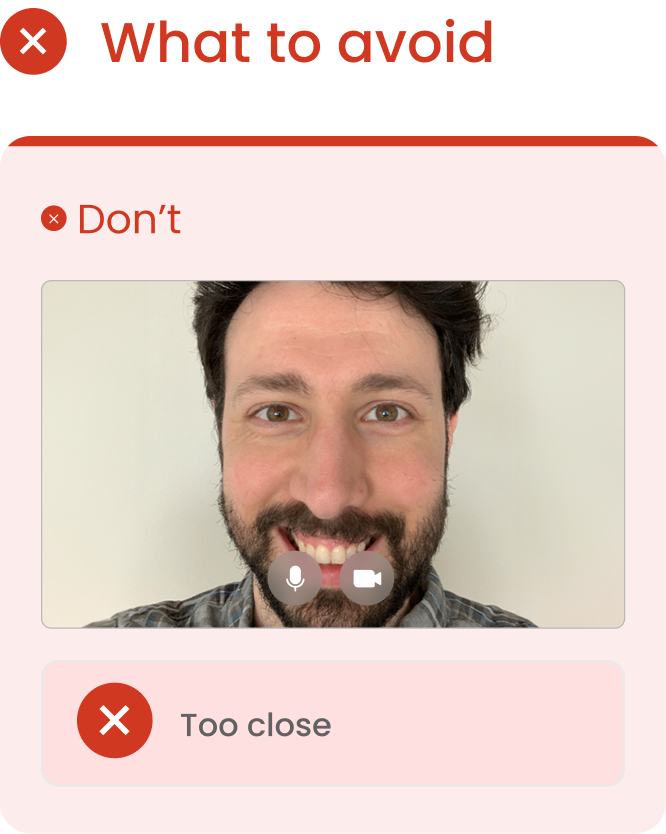
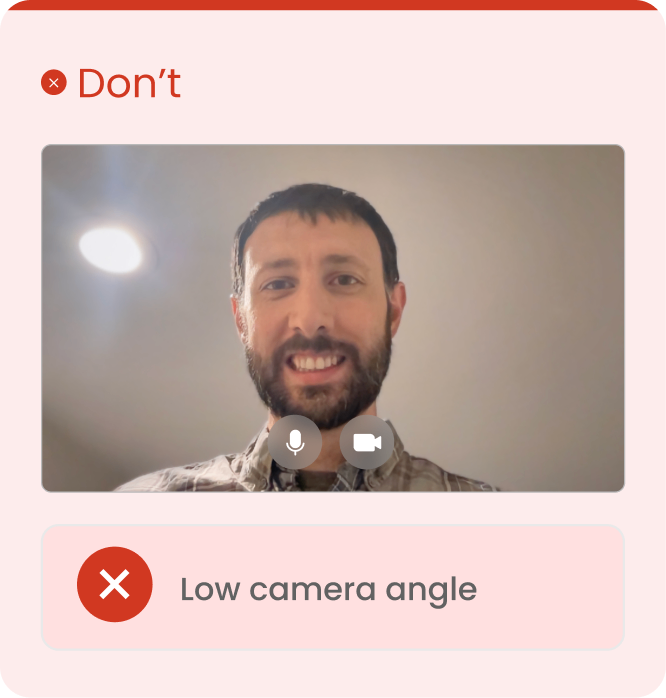

Pro Tip: Use a laptop stand and an external keyboard and mouse to bring your camera to eye level, creating more natural engagement with your students while keeping your teaching resources within view.
5. Enhancing Audio Quality
Echoes, background static, and noisy interruptions can significantly detract from the learner’s experience. For best results:
Add Soft Objects to Minimize Echoes
In rooms with hard surfaces like desks and walls, echoes can be reduced by introducing soft objects such as pillows, blankets, or sweatshirts to help absorb sound.
Improve Audio Quality with the Right Microphone
Lapel or podcast microphones can enhance your voice and minimize background noise, providing clearer sound for your audience.
Turn Off Notifications to Minimize Distractions
Turn off notifications on your computer, phone, and digital assistant, and ask anyone nearby to keep noise to a minimum for a more focused and productive environment.

Pro Tip: External microphones can greatly improve sound quality. Podcast microphones work best when positioned close to your mouth, while lapel microphones deliver clear sound when secured away from fabric rubbing.
6. Mastering Your Virtual Stage Presence
When he wrote “all the world’s a stage,” Shakespeare couldn’t have predicted livestream education, but he nailed it nonetheless. Livestream classes are performances and the audience will generally take its cues on how to feel from the instructor. For best results:
Engage Students with Enthusiasm
When the instructor smiles and expresses genuine excitement for the subject, students are more likely to mirror that enthusiasm and stay engaged.
Maintain Positivity to Keep Students Engaged
Challenges are inevitable—whether it’s tech issues or underestimating time. Students will mirror your reaction: if you show frustration, they’ll feel it too. But if you focus on what you love about the lesson or classroom, they’ll adapt and stay positive.

Pro Tip: Smile! Students respond well to a warm demeanor, and smiling can boost your own mood thanks to the release of endorphins—an especially helpful trick for tough subjects or stressful exams.