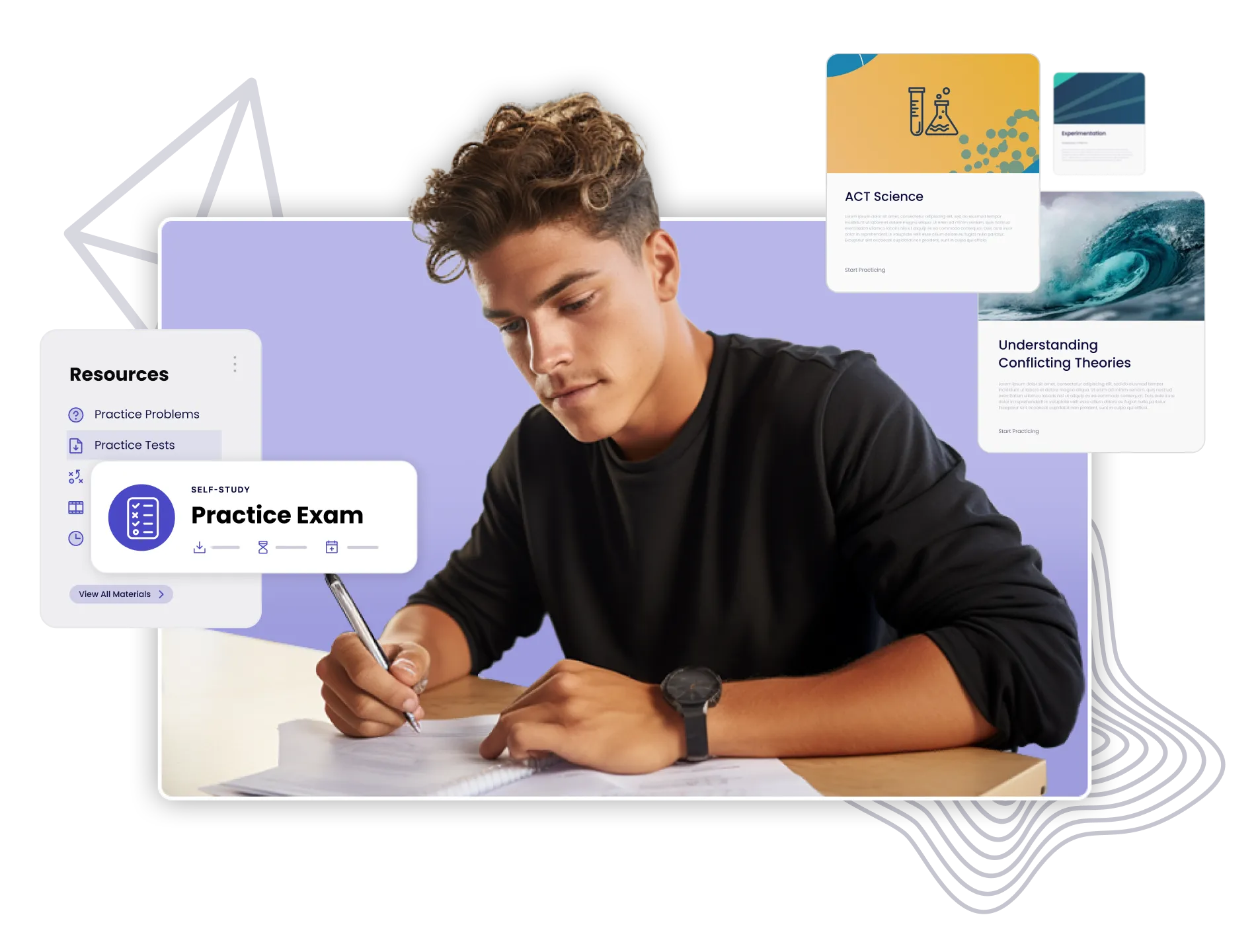Elevate Your Virtual Classroom: Expert Tips for a Professional Livestream Teaching Experience

As the demand for virtual learning continues to grow, it’s essential to create a seamless and engaging livestream class experience. Students expect crisp video feeds, clear audio, and a distraction-free environment. Instructors, on the other hand, aim to maintain professionalism and ensure that their lessons remain the focal point.
Thanks to Varsity Tutors' partnership with the BigMarker platform, instructors have access to a range of tools designed to help them deliver studio-quality livestream classes. Below are expert tips to help you elevate your virtual classroom, making your lessons more engaging and professional for your students.
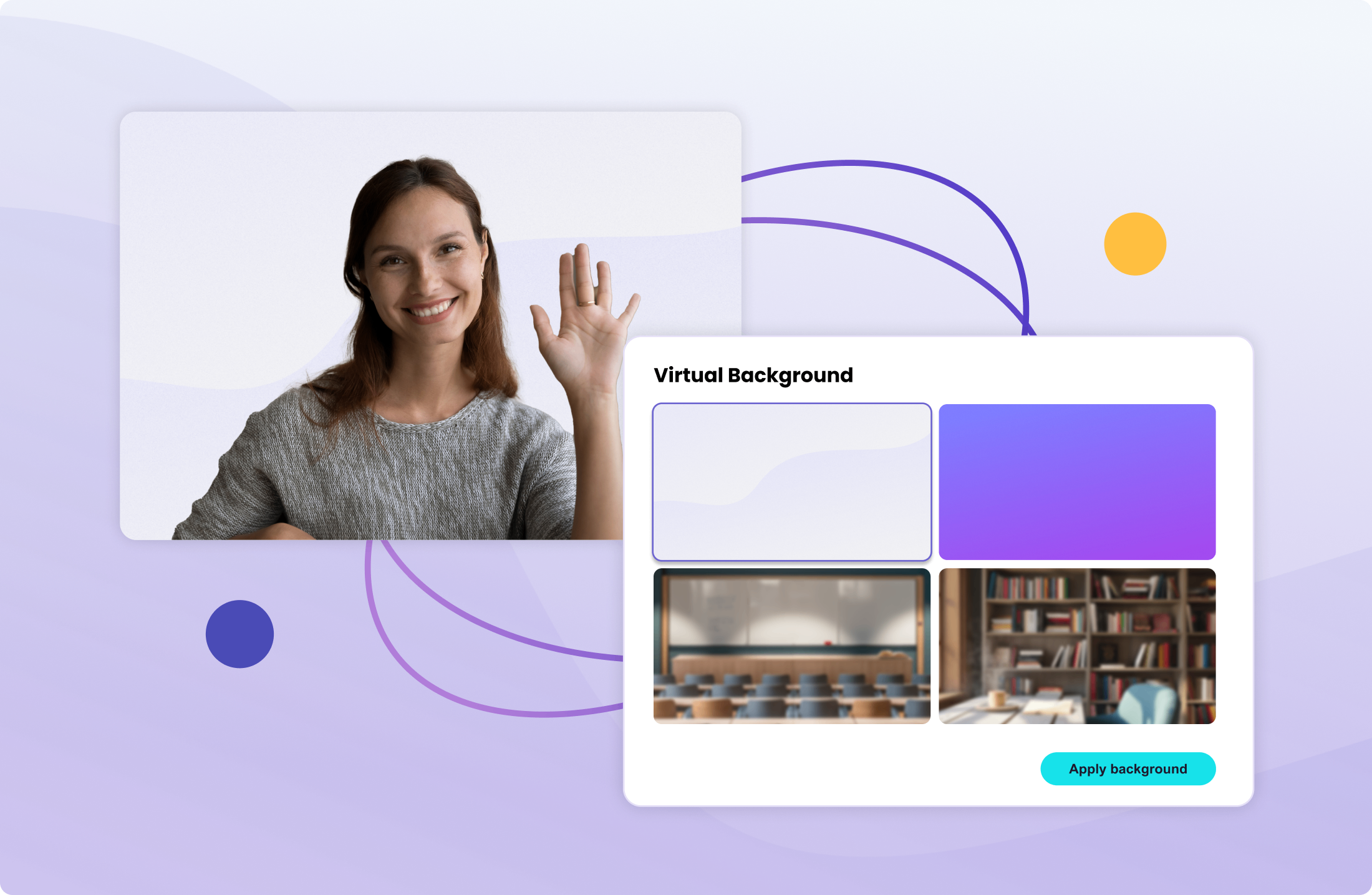
1. Optimize Your Background: Thematic, Professional, or Virtual
In a virtual classroom, your background is important. Students can easily become distracted by cluttered or overly familiar backgrounds, which can detract from the lesson. Here are three background options to consider:
- Thematic Backgrounds: Align your background with your lesson to increase engagement. For example, if you're teaching a science class, consider placing science posters or equipment in the background. While thematic backgrounds can enhance the experience, they can be tricky to set up, so BigMarker offers alternative options.
- Professional Backgrounds: A clean, professional background that mimics an office or classroom setting helps build credibility. Students are more likely to stay focused when they feel like they're learning from a professional environment.
- Virtual Backgrounds: The easiest way to eliminate distractions is by using a virtual background. BigMarker provides various virtual background options, ranging from professional office settings to fun, colorful designs. You can select one directly from the platform’s settings before or during the class.
By choosing the right background, you help create a distraction-free environment that allows students to focus on the lesson.

2. Lighting and Camera Angles: Get Ready for Your Close-Up
Your appearance on camera plays a big role in keeping students engaged. Poor lighting or awkward camera angles can make even the best instructor appear distant or intimidating. Here's how to present yourself in the best possible light:
- Camera Angle: Keep your camera at eye level to create virtual eye contact with students. Adjust your laptop or use a portable webcam mounted at eye height to ensure you're making direct contact with your students. This small change makes your interactions feel more personal and collaborative.
- Lighting: Make sure your face is well-lit by placing a light source, such as a lamp or ring light, behind your camera. Avoid placing bright lights behind you, as they can cast shadows on your face, making it harder for students to see you clearly. Experiment with light angles to avoid glare on your glasses if necessary.
By optimizing your lighting and camera angle, you’ll create a more engaging and professional visual experience for your students.
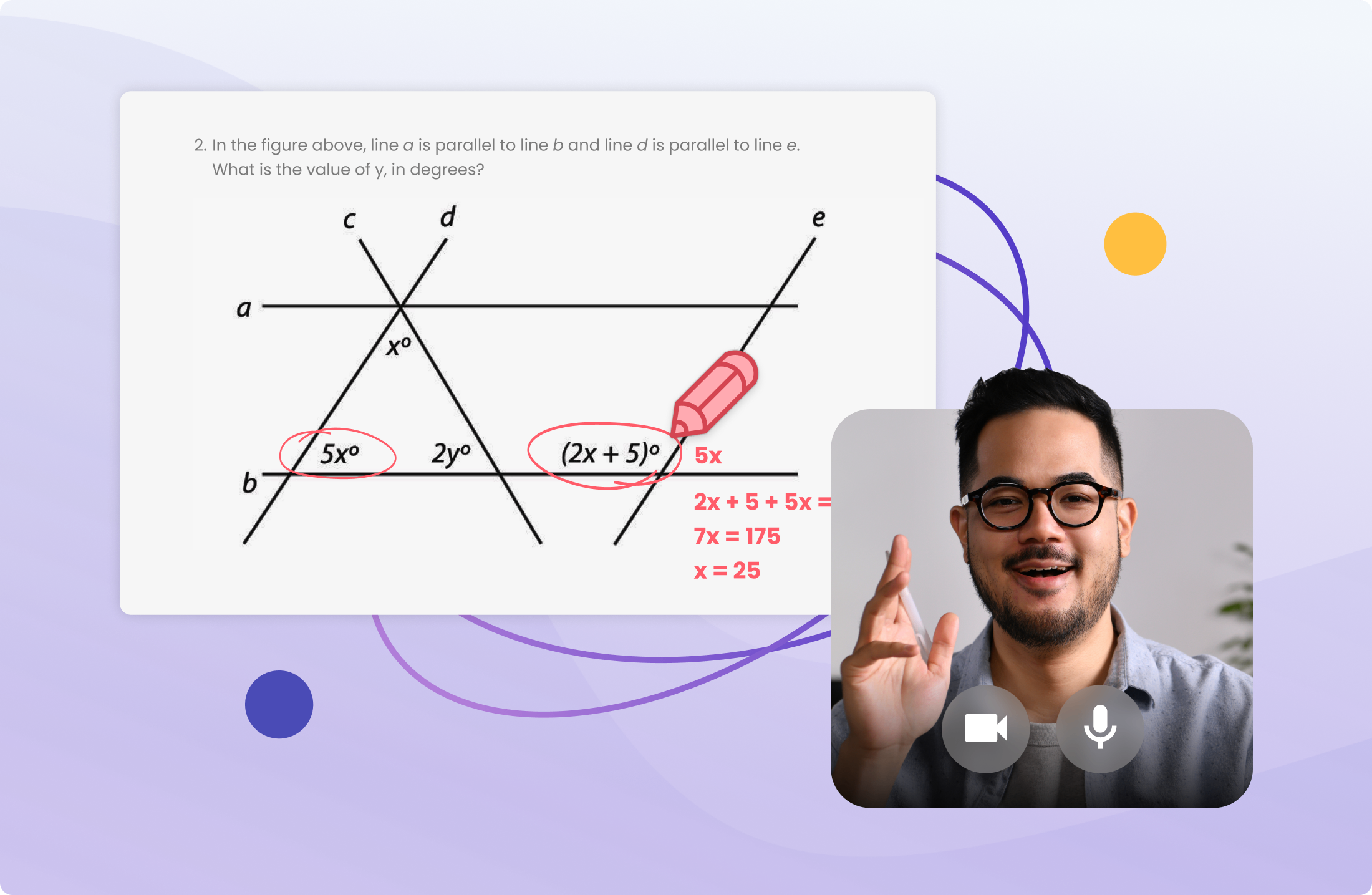
3. Focus on Delivery: Keep Students Engaged
Keeping students focused on the lesson is key to an engaging livestream class. Here are a few tips to maintain their attention and minimize distractions:
- Ditch the Headset: Since students aren’t on microphone or camera, there’s no need for bulky headsets. Instead, use a lapel mic or a podcast microphone to deliver high-quality audio without obstructing your face. This allows students to connect more directly with you, as they won’t be distracted by your equipment.
- Share Files, Not Screens: Instead of toggling between multiple windows, BigMarker allows you to upload slide decks or documents directly to the platform, which you can annotate in real-time. This keeps the focus on the lesson without distractions from browser tabs or bookmarks.
- One Tab at a Time: If you need to share your screen, limit it to the specific tab you want students to see. This ensures privacy, minimizes distractions, and keeps students focused on the content.
- Mute Notifications: Disable notifications on your teaching device and any nearby devices to avoid unnecessary distractions like incoming messages, pings, or Alexa notifications during class.
By streamlining your delivery, you’ll create a more focused learning environment that helps students stay engaged.

4. Lights, Camera, Action: Stay in Character
In a livestream class, you are always "on stage." Everything you say or show is part of the learning experience, so it’s essential to stay composed and professional throughout the session:
- Stay On Camera: Students report feeling disconnected when an instructor turns off their camera. Even when sharing your screen, keep your camera on so students can see you, which will help maintain their engagement and reassure them that the lesson is still in progress.
- Stay Composed: Technology glitches and student disruptions are part of online learning. However, how you handle them can shape your students’ experience. Remaining calm and positive when something goes wrong helps prevent students from forming negative associations with the class or the subject matter.
By staying visible and composed, you build trust with your students, making them feel more secure and engaged in your virtual classroom.
Conclusion: All the World’s a Stage
Running a successful livestream class involves more than just delivering content—it’s about creating a professional and engaging learning environment. By optimizing your background, perfecting your lighting and camera angles, and maintaining a composed delivery, you can transform your home or office into a polished virtual classroom.
With these expert tips and the powerful tools offered by the BigMarker platform, you’ll be well-equipped to run studio-quality livestream classes that keep students focused and engaged from start to finish.
Get the full PDF guide with all the details!